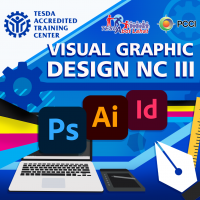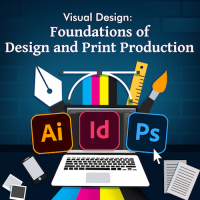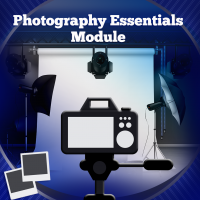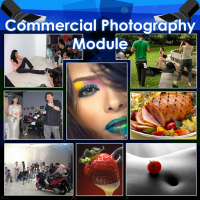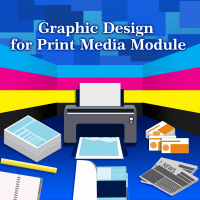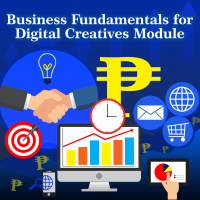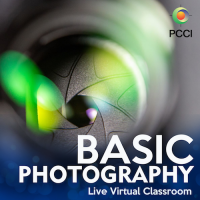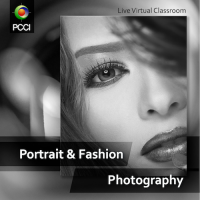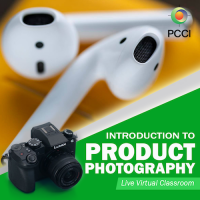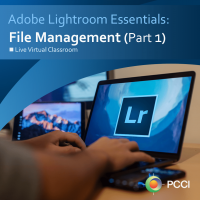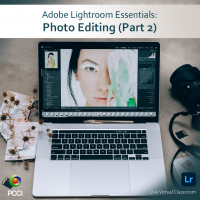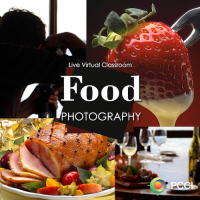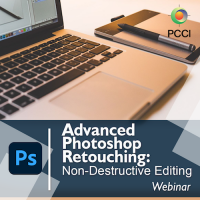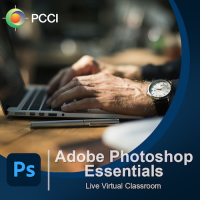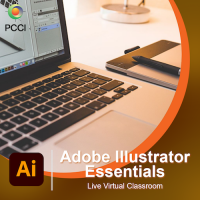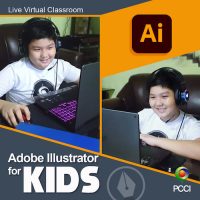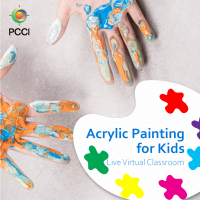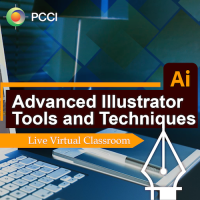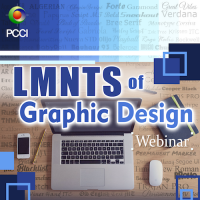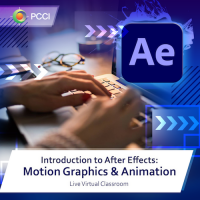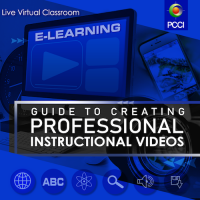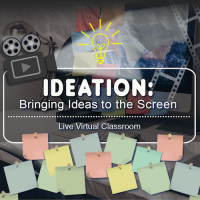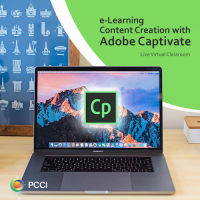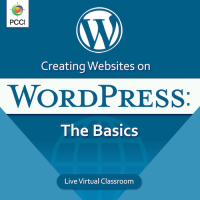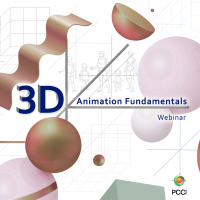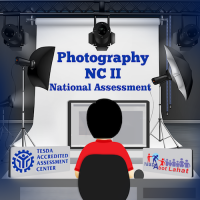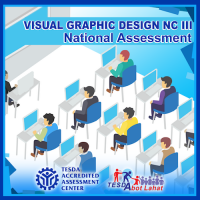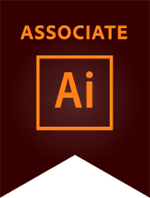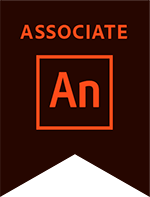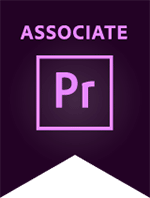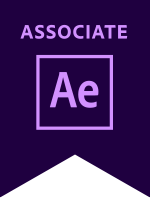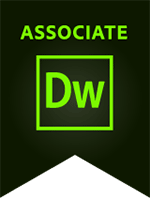the Pros
the Pros
Philippine Center for Creative Imaging (PCCI) is the country’s premier training center
for digital media and photography.
In Partnership with Leaders in Education and Tech






TESDA | ADOBE | CERTIPORT | COREL | WACOM
ALL COURSES
TESDA PROGRAMS
PHOTOGRAPHY NC II (Blended Learning)
This course is designed to enhance the knowledge, desirable attitudes, and skills in operating a camera and composing a subject; setting up studio lights, equipment, and accessories; performing post-production stages; and presenting finished products in accordance with the industry standards.VISUAL GRAPHIC DESIGN NC III (Online Learning)
This course is designed to develop & enhance the knowledge, skills, & attitudes of a Visual Graphic Design Provider in accordance with industry standards. It covers the basic & common competencies in addition to the core competencies such as to develop designs for logo, develop designs for print media, develop designs for user interface and user experience as well as develop designs for product packaging and booth & product window display.Adobe Certified Associate Courses
Visual Design: Foundations of Design and Print Production
Visual Design is a project-based curriculum that develop career and communication skills in graphic design, illustration and print and digital media production, using Adobe tools.
Digital Video: Foundations of Video Design and Production
Digital Video is a project-based curriculum that develops career and communication skills in digital video production, using Adobe tools.
Interactive Design: Foundations of Animation and Interaction Design
Interactive Design is a project-based curriculum that teaches digital communication skills in the context of the professional animation and interaction design process, using Adobe web tools.
Bundled Courses
Photography Essentials Module
The module covers the basic knowledge, as well as technical and creative skills expected from a professional photographer who deals with general photography.
Commercial Photography Module
This module covers the skills required in shooting and producing photos for advertising purposes.
Graphic Design Essentials Module
This module is about understanding the qualities of a visual design and serves as a great launching pad as you start working in the creative arts.
Graphic Design Software Applications (Level 1) Module
This module covers the how to use the basic tools of Adobe Photoshop, Illustrator, and InDesign plus topics on basic digital imaging.
Graphic Design for Print Media Module
This module provides you the foundation and essential tools to produce quality corporate and marketing collaterals for print and web.
Business Fundamentals for Digital Creatives Module
This module provides creative individuals the basic know how to build a career out of what they are passionate about, whether as freelance or within a company.
Short Courses
Photography
Digital Camera Fundamentals (Webinar)
This webinar will help you understand the digital features of a camera and explains the basic settings you must choose a camera before you even touch your exposure controls.
Basic Photography (Live Virtual Classroom)
This class tackles the basics of photography in a practical way, with the goal of being able to use your DSLR or mirrorless camera in different exposure modes just after a few sessions.
Smartphone Photography (Live Virtual Classroom)
This workshop addresses the needs of the average person to squeeze the most out of their smartphone camera without dealing with the technobabble.
Portrait & Fashion Photography (Live Virtual Classroom)
This intensive course will teach you advanced studio lighting and techniques in making professional portraiture.Introduction to Product Photography (Live Virtual Classroom)
This course explores the technical aspects of shooting products, including conceptualization to commercial outputs, and dealing with clients.
360° Photography (Live Virtual Classroom)
Here’s your chance to cash in on the growing demand for 360° photography in real estate, tourism, advertising, and product photography.
Flash Photography for Beginners (Live Virtual Classroom)
This course will show you how to produce professional studio photos with affordable, portable, camera flash.
Adobe Lightroom Essentials: Photo Editing – Part 2
Lightroom Classic, the desktop-focused digital photography version of Adobe Photoshop Lightroom, is designed for serious amateur and professional photographers who want a program that can managed and organized their photos and videos, edit them in easy steps using industrial strength tools, and showcase the finished images—all in one software with intuitive interface.
Although Lightroom Classics Essentials – Part 2: Photo Editing is a stand alone course, it is paired with Lightroom Classics Essentials – Part 1: File Management, to give the student a complete experience of the essentials of the Lightroom Classic application.
Food Photography (Live Virtual Classroom)
Shoot food photographs that sell the product without accompanying text descriptions. The way to a person’s stomach is through their eyes, which is why there is so much demand nowadays for mouth-watering food photography among food establishments and food products. Whether you shoot food for a living or for your Mom and Pop chop-and-chew shop, you will benefit from this workshop.Studio Lighting 101 (Live Virtual Classroom)
Shooting with studio lights is, indeed, a whole new discipline. In this virtual classroom class, the instructor shares the essentials of studio lighting, whether you’re photographing people or objects.Advanced Photoshop Retouching: Non-Destructive Editing (Webinar)
This webinar shows-off Photoshop’s non-destructive editing & retouching techniques for designers and photographers.
Flash Photography for Beginners (Live Virtual Classroom)
This course will show you how to produce professional studio photos with affordable, portable, camera flash.
Short Courses
Graphic Design
Digital Imaging and Color Management Fundamentals (Webinar)
It course is highly recommended for graphic designers, photographers, and advertising executives who want to understand the digital imaging process.
Adobe Photoshop Essentials (Live Virtual Classroom)
This course covers the software’s fundamentals needed to work with and edit graphic images made up of pixels.
Adobe InDesign Essentials (Live Virtual Classroom)
This workshop will teach you how to maximize the tools available in InDesign to create multiple page layout and designs.
Adobe Illustrator Essentials (Live Virtual Classroom)
This course covers the fundamentals necessary to work with vector-based graphics with Adobe Illustrator.
Adobe Photoshop for Kids (Live Virtual Classroom)
This course allows your child to enhance their school work like science poster, history presentation, school paper images and more.
Adobe Illustrator for Kids (Live Virtual Classroom)
This course allows your child to express his creativity through the use of Illustrator to create amazing school and personal projects.
Acrylic Painting for Kids (Live Virtual Classroom)
In this class, you will create three fun projects using acrylic paints on canvas boards. This is designed with beginners in mind, so it can be easily followed by kids between 8 to 12 years old. However, even adults can find this informative, too!Introduction to Typography and Typeface Design (Webinar)
Understanding the concept of Typography will help you make a creative decision on what typeface or font to use that will make or break a design concept.
Advanced InDesign Tools and Techniques (Live Virtual Classroom)
This course will help you discover the powerful tools of InDesign to help speed up your work without sacrificing quality and accuracy.
Advanced Illustrator Tools and Techniques (Live Virtual Classroom)
This course will explore the more sophisticated features of Adobe Illustrator for creating complex illustrations and dynamic effects.
Advanced Photoshop Tools and Techniques (Live Virtual Classroom)
This course teaches advanced Photoshop features and techniques that will upgrade your knowledge and professional output.
Effective Logo Design (Live Virtual Classroom)
This workshop allows participants to incorporate the best practices and creative techniques that will take logo designing to the next level.
Infographic Design (Live Virtual Classroom)
In this course, we will identify the basic elements in creating a basic infographic, including using the right font, the right visuals and the right context to efficiently visualize information without compromising on aesthetics and accuracy, while we uncover the qualities of what makes a truly effective infographic that stands out from the others, as well as some tips on how to add visual interest to the reader.
Prepress Essentials: Understanding the Digital Production Workflow (Webinar)
This course will help graphic artists and production personnel to know all the variables that impact the printed output.
LMNTS of Graphic Design (Webinar)
This topic covers the design aspects of how element, color and typography can add visual impact and appeal to designs.
Adobe Power Cube (Webinar)
This webinar showcases how creative professionals can optimize the use of Photoshop, Illustrator and InDesign.
Short Courses
Video & Film
Digital Video Fundamentals (Webinar)
This webinar will help you learn the language of digital video by offering easy-to-understand definitions and explanations.
Adobe Premiere Pro Essentials (Live Virtual Classroom)
Throughout this course, you will learn the interface of Adobe Premiere and how to import a wide range of audio, video, graphics and animation files into your projects.Introduction to After Effects: Motion Graphics and Animation (Live Virtual Classroom)
This class breaks down the essential aspects of video compositing and 2D animation using Adobe After Effects. After this class, students will be able to put together simple compositions, and apply the skills they have learned to create logo animations, motion graphics, and kinetic texts among others.
Advanced Premiere Pro Tools and Techniques (Live Virtual Classroom)
This course will help you maximize the advanced tools and techniques of the latest version of Adobe Premiere Pro to get your film from ingest to finish.
Creating Concepts for Corporate Videos (Live Virtual Classroom)
To be competitive and make your videos standout, having good shooting and editing skills will not be enough. It starts with a good concept. Focusing on your concept can save you time and resources spent on shooting a video that does not work. This virtual workshop will teach you the rudiments of creating video concepts for online ads and other business needs.
Filmmaking 101: Plan, Capture, Edit Cinematic Shorts (Live Virtual Classroom)
This course is for aspiring filmmaker or anyone who wants to create videos for online posting.
Guide to Creating Professional Instructional Videos (Live Virtual Classroom)
This workshop is designed to get the right tools and skills to adapt to the new learning norm.
Ideation: Bringing Ideas to the Screen (Live Virtual Classroom)
In this course, you will immerse yourself in the creative process and learn how to think and collaborate to turn your ideas into market- and production-ready proposals.
Smartphone Videography (Live Virtual Classroom)
Smartphone videography is undoubtedly doable, and with the continually improving technology, it’s only going to continue to grow as a niche of cinematography. With this short hands-on workshop, we tackle what makes a video good and learn how to make most of your smartphone camera to produce better videos, whether it’s for personal, home or business use.How to Create Narrative Short Film Using Smartphone (Live Virtual Classroom)
With smartphone technology nowadays, you can create a full length film just using your mobile device. This is a beginner course that will help you get started, covering the film process from concept to completion.Short Courses
Web Design & E-Learning Development
e-Learning Content Creation with Adobe Captivate (Live Virtual Classroom)
This online workshop should provide you a basic working knowledge of Adobe Captivate and how it can be used for eLearning in real world scenarios. Learn how to make a presentation from scratch or with built-in themes, import images and PowerPoint slides, and add interest with animation, widgets, and video.Web Design Fundamentals (Webinar)
A 3-hour seminar that introduces participants to technical considerations that impact on Web design. Issues covered include cross-platform and cross-browser designing; the nature of WWW imaging; navigation and usability; and interactivity. Prerequisite for Web design courses.Creating Websites on WordPress: The Basics (Live Virtual Classroom)
This course covers methods and principles necessary to install, customize and maintain a basic WordPress site.
Short Courses
Animation & Interactive Design
3D Animation Fundamentals (Webinar)
3D Animation Fundamentals is a one-day lecture-demo covering the basic concepts and terminologies necessary to understand the world of 3D Animation. While the animation software used in the demonstration will be Maya, majority of the concepts covered will be applicable to any other 3D package.Introduction to After Effects: Motion Graphics and Animation (Live Virtual Classroom)
This class breaks down the essential aspects of video compositing and 2D animation using Adobe After Effects. After this class, students will be able to put together simple compositions, and apply the skills they have learned to create logo animations, motion graphics, and kinetic texts among others.
Short Courses
General
Kickstart Your Freelance Business The Right Way (Live Virtual Classroom)
This course will teach you the fundamentals of starting your own creative business, or earn extra money on the side using the skills you already have.
Legal Affairs for Creative Artists (Webinar)
This webinar tackles the common legal issues faced by creative artists and provide practical solutions or options to address these concerns or prevent unnecessary liabilities.
ASSESSMENTS & EXAMS
National Assessment
TESDA National Assessment
The assessment process seeks to determine whether the graduate or worker can perform to the standards expected in the workplace based on the defined competency standards.
TESDA National Assessment
The assessment process seeks to determine whether the graduate or worker can perform to the standards expected in the workplace based on the defined competency standards.
Adobe Certifications
Adobe Certifications
The Adobe Certified Associate (ACA) allows you to demonstrate proficiency in the Adobe digital skills required for a number of creative careers.
PCCI lets you learn from the experts. It immerses you and changes you. I was able to apply the skills and translate it to unique masterpieces. The experts are approachable and they are willing to help you in case you get a mistake or something you do not understand. I and many others consider PCCI the 2nd or a possible 1st home.

After graduating from PCCI, I immediately used the skills I have learned and found a job that gave me generous income. With certified industry practitioners as instructors and hands-on skills training, the course was the complete package I needed to excel in the creative industry. From a student who didn’t even know what Photoshop was, I am now getting clients coming from local and international companies satisfying their requirements – something I would not have done if not for PCCI.

You will be learning from the best. They are professionals passionate in their chosen field yet they are humble and eager to share their skills and expertise from their personal experiences.

Our professors in PCCI are high-caliber educators who have years of experience in the creative industry, and some of them are even internationally recognized for their eye in photography. The school provides an atmosphere that is very conducive for learning with top-of-the-line facilities available for students to use. It’s my top choice in learning Photography, and I’m so grateful I’m now a graduate of PCCI and I’m finally making my way in the creatives!

Graduating from TESDA Photography NC II, it gave me a more in-depth knowledge of the art and its technicalities. What I thought I already have enough know-how in photography, I learned it from this institution led by its professional and competent instructors. Although I shoot pictures for my own consumption and friend requests, the training boosted my interest to jump into the commercial circuit. Unfortunately the pandemic shelved my plans until the present danger is over.
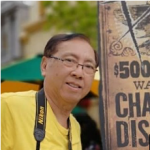

About Us
PCCI is an accredited training and competency assessment center for both Photography NC II and Visual Graphic Design NC III.
The assessment process seeks to determine whether the graduate or worker can perform to the standards expected in the workplace based on the defined competency standards. Certification is provided to those who meets the competency standards. This ensures the productivity, quality and global competitiveness of the middle-level workers.
PCCI is the first Adobe Authorized Training Center in the country. The AATC certification is your guarantee that PCCI’s courses and training on Adobe products meet the Adobe standard of excellence.
Most of the Adobe courses are led by Adobe Certified Experts (ACEs) and some are led by Adobe Certified Instructors (ACIs). An ACE is a person who has passed a proficiency exam on a specific Adobe software product. An ACI is an ACE who passed the CompTIA CTT+ (or equivalent).
PCCI is an Authorized Training Provider (ATP) and testing center for Adobe Certified Associate (ACA) programs.
The Adobe Certified Associate (ACA) program allows you to demonstrate proficiency in the Adobe digital skills required for a number of creative careers. Becoming an Adobe Certified Associate help students and professionals to stand apart from their peers, boost their creative confidence, and expand their career opportunities.
PCCI is the first and only Corel Training Partner (CTP) in the Philippines. As a CTP, PCCI offers instructor-led training on Corel products, including the latest version of CorelDRAW and Painter.
PCCI is the first and only Wacom Authorized Training Partner in the Philippines. All computer workstations are equipped with Wacom graphics tablets.
Wacom pen tablets allow our students to draw and paint in a way that is much more natural and ergonomic than using a mouse. This reduces the risk of wrist-and-arm strain that result from prolonged mouse use.
PCCI’s resident and principal instructor is a CompTIA Certified Technical Trainer (CTT+). CompTIA (Computing Technology Industry Association) is the leading global IT trade association. The CompTIA CTT+ certification is the cross-industry credential recognizing excellence in instruction.
PCCI emphasizes technology transfer to ensure the continued development of the graphics and publishing industry. PCCI does this by tapping practicing digital artists to lead its seminars and workshops. This way participants benefit from the instructors’ real-world experience.
PCCI uses the instructor-led, participant-centered approach to technical training, which has been proven highly effective in providing the right environment conducive to fast and effective learning. It is the same method that the CTT+ program emphasizes.
Training experts agree that learning by doing is the fastest, most cost-effective way to acquire new skills. And doing it in a workshop environment promotes a high-degree of interaction and involvement among participants. A workshop is a short, intensive, total-immersion learning experience.
In addition to hands-on workshops, PCCI offers a number of one-day seminars. These seminars, while not hands-on, explain in simple terms the basic concepts and issues participants need to grasp before taking the corresponding hands-on courses.
When needed, PCCI instructors present the differences between the Mac version and the Windows version of an application. This ensures that both Mac users and PC users benefit equally from the course.
PCCI’s fully networked facility offers each workshop participant the use of a Mac or PC workstation, a graphics tablet, high-end flatbed scanners, and high quality photo printers. PCCI also has a small library of books and periodicals for in-house use by class participants.

Mission and Vision
Mission
PCCI is an innovative learning facility that combines art and technology through the delivery of intensive crash-course workshops, that is participant-centered and instructor-led, designed and conducted by practicing professionals.
Vision
To be the standard of all training centers engaged in computer-based, hands-on education in the fields of digital imaging, photography, video, film, web, and graphic design.
Contact Us
inquiry@pcci.edu.ph
info@pcci.edu.ph
Cell: