
Batch 1: June 6 to 9 | Time: 10:00 AM to 12:00 PM
Batch 2: July 11 to 14 | Time: 10:00 AM to 12:00 PM
Fee: ₱4,000 only
In our fast-changing world, Adobe Photoshop is considered essential knowledge. Help your children gain this knowledge and go beyond basic applications (Word and Powerpoint). Using Photoshop, students can enhance their school work; the science poster, the history presentation, the school paper illustration and more.
And there is no software more often used and more helpful for project requirements as well as personal hobbies (e.g. photography) as Adobe Photoshop!
What will be covered
Starting Adobe Photoshop
- Running Adobe Photoshop
Zoom & Navigate a Photo
Using a Tool
Saving to Different Formats
Selecting Objects
- Using Marquee, Lasso, Magic Wand & Quick Selection Tools
- Moving/Copying a Selection
- Modifying a Selection (Add or Subtract)
- Transforming a Selection
Fixing Photo Problems
- Cropping an Image to Size
- Adjusting the Tone or Color of the Whole Photo
- Adjusting the Tone or Color of a part of the Photo
- Fixing Defects
Using Layers to Put Together Your Project
- What are Layers?
- Combining Photos
- Layer Properties – Opacity, Blending Mode
- Moving, Transforming, Linking Layers
- Creating Color Gradients
- Adding TextMerging Layers
Method of Teaching
This course provides live instructor-led demonstration and discussions, student engagement and on-the-spot hands on exercises using Zoom, Google Classroom and Adobe Photoshop CC. When necessary, students will complete exercises after-class to be submitted before the next one.
Students must have Adobe Photoshop CC (lower versions are acceptable however maybe restricted), Zoom application and stable internet connection.

Batch 1: June 13 to 16 | Time: 10:00 AM to 12:00 PM
Batch 2: July 18 to 21 Time: 10:00 AM to 12:00 PM
Fee: ₱4,000 only
Graphic Design is everywhere, from billboard signs to the social media sites; game sites to logos on your child’s favorite comic books or clothing.
If your child is into drawing, painting or any “arts & crafts” projects, you have found the right workshop for him/her. Just like in Minecraft, give your child a chance to create something amazing by providing the right tool and skillset. Adobe Illustrator is the global standard for creating vector art. Allow your child to express his/her creativity through the use of this program and it will result to amazing school and personal projects.
What will be covered
Getting Started with Adobe Illustrator
- Getting Started with Adobe Illustrator
- Exploring Illustrator Interface
- Create and Saving Documents
Drawing Basics
- AI Basic Tools Quick Guide
- Basic Shape Tools
- Pen Tool Basics
- Editing Tools
Applying Color and Text
- Applying Color and Gradients
- Applying Gradient Mesh
- Using Text in AI
Manipulating Artwork
- Rotate and Reflect Commands
- Envelop Distort
- Blend Commands
- Applying Effects
Method of Teaching
This course provides live instructor-led demonstration and discussions, student engagement and on-the-spot hands on exercises using Zoom, Google Classroom and Adobe Illustrator CC. An offline project will be given to students to complete and present on the last day.
Students must have Adobe Illustrator CC (lower versions are acceptable however maybe restricted), Zoom application and stable internet connection.
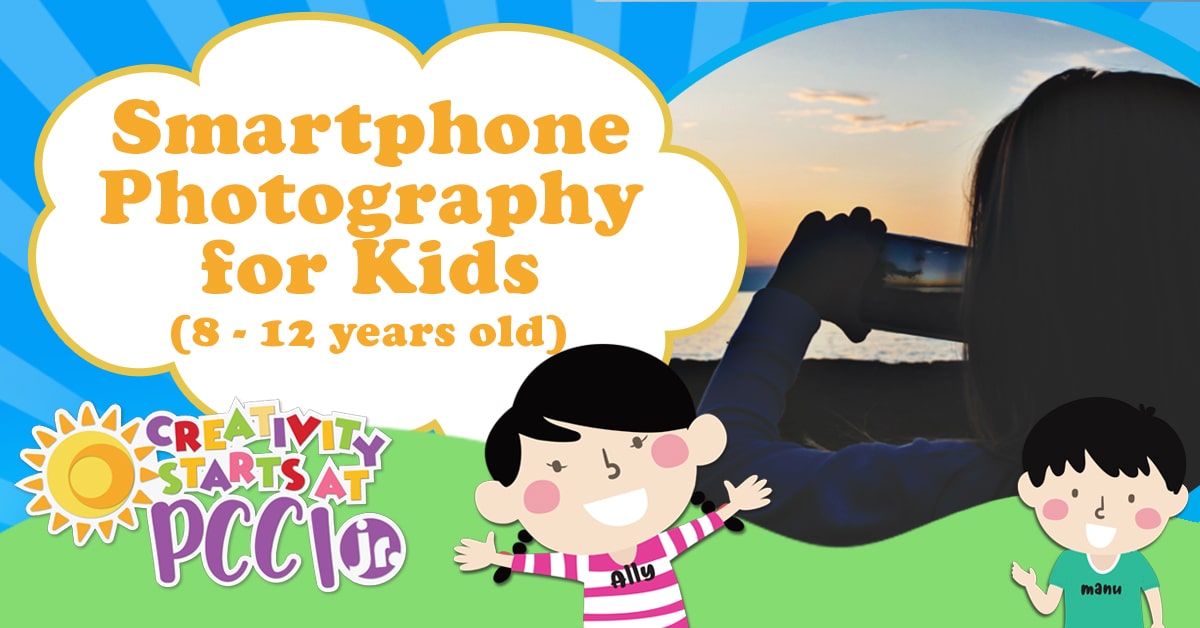
Batch 1: June 11, 18, 25 Time: 3:00 PM to 5:00 PM
Batch 2: July 23, 30, Aug 6 | Time: 3:00 PM to 5:00 PM
Fee: ₱3,000 only
This virtual workshop will teach your kids take better photos and enhance their shots based on their visualized concept using their smartphones. Who knows, you might just end up with a little photographer in the family!
Technical and Creative Basics
- What is photography
- Proper camera handling
- Features common among most Smartphone Cameras
- Focusing properly
- Composition
- Photography and light
- Offline Hands-on Activity
Image Editing Basics
- Evaluation of Session 1 offline hands-on activity
- When to edit images
- Common image editing terms
- Demo: Image Editing using the phone’s native editing app
- Demo: Image Editing using Snapseed
- Offline Hands-on Activity
Camera Care and Presentation of Photos
- Presentation and evaluation of Session 2 offline hands-on activity
- Storing digital images
- What you can do with your digital images
- Proper equipment care
This is a live, instructor-led online class, complete with discussions, demonstrations, hands-on exercises, and offline project. This class uses Zoom and Google Classroom.
Students must have the following: Zoom application, Gmail account (for Google Classroom), and stable internet connection.
Equipment:
- Any brand of smartphone with camera app
- Download the Snapseed App. This app is FREE and is available for Android and iOS smartphones

June 20, 22, 24, 27, 29 & July 1
Time: 10:00 AM to 12:00 PM
Fee: ₱6,000 only
Is your child a natural storyteller and keen with smartphones? This is a great workshop for them! This is a beginner course that will help kids get started in filmmaking, creating story telling videos which they can share with family and friends on any online platforms. This covers the film process from concept to completion.
The main purpose of this workshop is to allow kids to discover their potential in making short video and films. This course will cover:
- Introduction to filmmaking
- Narrative structure: a cursory exploration of the Hero’s Journey, 3 Act Structure, and Save the Cat – Brainstorm as a cohort, brainstorm as individuals
- Intro to directing
- Intro to production design
- Basic storyboarding
- Intro to cinematography
- Basic camera movement and camera angles
- Intro to acting
- Intro to sound design
- Intro to video editing
- Workflow – Organizing your files
- Rough Cuts and Peer Review
- Final Cut Presentation
This course provides live instructor-led lecture and discussion, student participation through brainstorming, shooting and editing assignments.
- Participants should have access to their own equipment. Any camera or a cell phone with video function will do.
- Editing will be done via computer or even with a cellphone with a free editing app.
- Participants should have access to their own equipment. Any camera or a cell phone with video function will do.
- Editing will be done via computer or even with a cellphone with a free editing app.
- Students must also have the following: Zoom application, Gmail account (for Google Classroom) and stable internet connection.

Batch 1: June 6, 13, 20 & 27
Batch 2: July 11, 18, 25 & Aug 1
Time: 3:00 PM to 5:00 PM
Fee: ₱5,400 only
The main purpose of this workshop is to allow kids to discover crafting as a fun activity that would introduce them to the basics of graphics, looking at color schemes and helping them be creative with everyday items. It is an introductory workshop on arts and craft techniques such as coloring, stamping, dough craft, mosaic and decoupage. Kids will be taught how to make their own innovative and practical projects.
This 8-hour workshop allows participants to incorporate basic creative techniques that will allow them to make useful items with materials that they have.
Concepts, Color wheel, Bottled Sand Art
- The play area rules
- A look at the today’s materials (bottles, colored sand, stick, glue, beads, stickers, funnel)
- Checking out different colors
- Deciding on a color scheme
- Putting the actual colors
- Final design and additional items (beads, sequins)
- Closing the bottles
- Photos of art works
Origami
- The Play area rules
- A look at today’s materials (Colored papers, googly eyes, glue)
- History of Origami
- Animal designs: different type of fish, dog, etc
- Folding the different animals
Pot Painting
- The Play area rules
- A look at today’s materials (Pots, acrylic paints, brushes,)
- Different types of brushes
- Studying strokes and application
- Photos of artworks
Card Making/Calligraphy
- The Play area rules
- A look at today’s materials (cards, pentel pens, pencils, buttons, lace, paper, stickers)
- Studying strokes and application
- Photos of artworks
This course provides live instructor-led demonstration and discussions, student engagement and on-the-spot hands on exercises using Zoom, Google Classroom. There will be kits provided for the kids. They will also be using some household items in some days. This will be stated beforehand so they can prepare own projects!
Students must have the following: Zoom application, a working table and a stable internet connection.

4 Sessions | TBA
Fee: ₱5,400 only
The main purpose of this workshop is to allow kids to reinforce techniques such as pasting, sewing, painting and bead crafts that are appropriate for kids aged 7 to 9 years old. It helps them to continue creating practical projects from kits provided for them or from household items.
This 8-hour workshop allows participants to incorporate more creative techniques that will allow them to experiment and find their own style.
Concepts, Color wheel, Silhouette art
- The play area rules
- A look at the today’s materials (brushes, card paper, crayons, stick)
- Checking out different colors
- Deciding on a color scheme
- Coloring the background
- Final design silhouette
- Photos of art works
Towel Origami (with bath kit)
- The Play area rules
- A look at today’s materials (towels, googly eyes, glue)
- Animal designs: rabbits, bird, person
- These will be packaged with bottled soap
- Photos of artworks
Flipflop Decorating
- The Play area rules
- A look at today’s materials (flip flops, beads, glue, craft foam)
- Studying simple sewing or assembly of craft foam
- Photos of artworks
Card Making/Calligraphy
- The Play area rules
- A look at today’s materials (cards, pentel pens, pencils, buttons, lace, paper, stickers)
- Studying strokes and application
- Photos of artworks
This course provides live instructor-led demonstration and discussions, student engagement and on-the-spot hands on exercises using Zoom, Google Classroom. There will be kits provided for the kids. They will also be using some household items in some days. This will be stated beforehand so they can prepare.
Students must have the following: Zoom application, a working table and a stable internet connection.

June 11, 18, 25, Jul 2, 9
Time: 10:00 AM to 12:00 PM
Acting workshops for theater and television classes are designed to give young actors the skills and insights needed to work on stage and in front of the camera. In Theater Acting sessions, students will learn how to gain their confidence by overcoming shyness or stage fright. Students will develop a new level of creativity by getting into different characters and roles. Students will also be exposed to different character emotions and how to execute the proper facial expressions, movements, and voice attacks. Students will also experience creating their own storyline with their own characters and being able to perform this as well.
In the TV Acting classes, students learn commercial and TV/Film basic audition techniques. We prepare the students for professional auditions and work environments by using actual commercials and scripts and then having students watch their performance back. The teacher helps the students recognize what they are doing well and helps the student assess opportunities for growth to quickly progress to the next level of performance!
Bringing out the confidence in you
- Getting to know everyone as your co-actor
- Introducing yourself in the most confident way
- Acknowledging fear and
- The truth about “Acting”
- Activity: Run and Explode
Developing Creativity
- The importance of Imagination
- Turning imagination into reality
- Activity: “Fast Mind”
- Getting into character (Assignment)
- What makes up a character
- Character Interaction
- Trusting your co-actor (counting technique)
Basic Acting
- Introduce your character (Assignment)
- 2 Tools in Acting
- High, Mid, and Low Moments
- Big, Small, Fast, and Slow Moments
- 5 Main Emotions
- Activity: “Pahinging Piso” using all the emotions
- What makes up a storyline (Beginning, Middle, and End)
V.T.R. and script attacks
- Difference between a theater and television acting
- What happens in auditions and how to prepare for them.
- What happens in a V.T.R. and what is it for
- How to properly memorize a script
- Different script attacks and voice projection
Final Performance
- Preparation for their own storyline with assigned characters for the final performance
- Different genres of a film
- Activity: Practice their performance with their co-actors
- Execution of the final performance
This course provides live instructor and discussions, student engagement, and on-the-spot hands-on exercises using Zoom. A final performance will be presented on the last day of the session.
Students must have the following: Zoom application, a wide-open space to move and a stable internet connection.
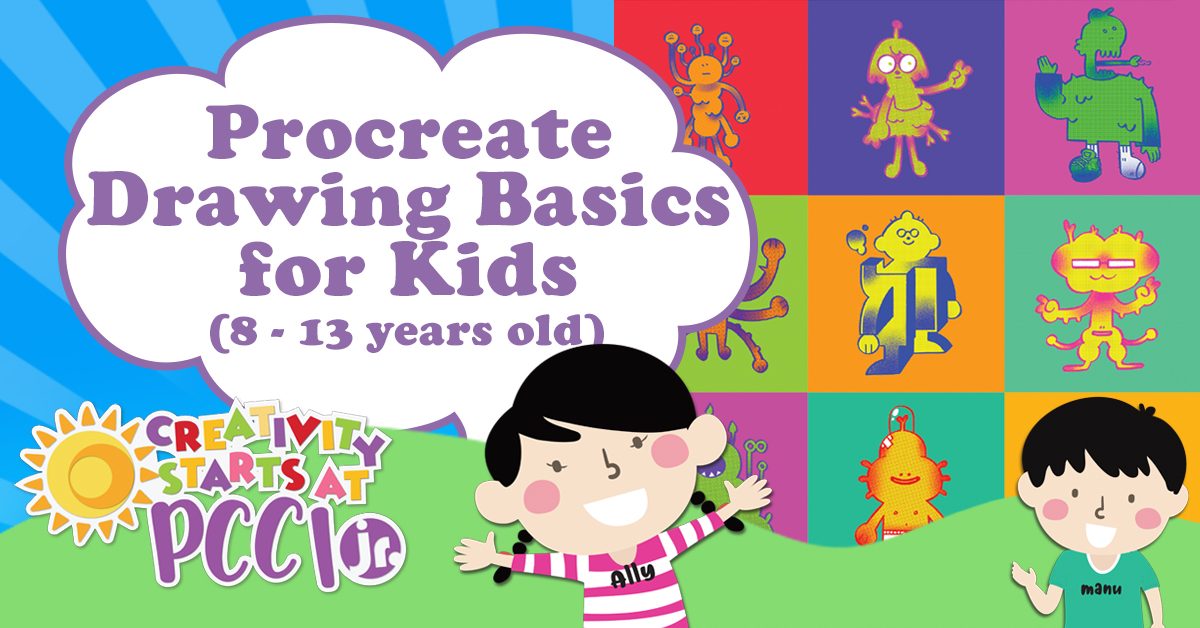
Batch 1: June 7 to 10 | Time: 3:00 PM to 5:00 PM
Batch 2: July 4 to 7 | Time: 10:00 AM to 12:00 PM
Fee: ₱6,000 only
Procreate for iPad is one of the coolest drawing apps out there. It’s a fantastic app that can be used for digital artwork and animation. It can definitely be used for fun, personal projects as well as professional work, in short it’s for everybody!
Just like any program, Procreate can take a little getting used to, and this is what this 4-session workshop is for! We will teach you how to navigate Procreate’s innovative interface and get familiar with its many tools through live activities. Kids will learn how to maximize Procreate’s features to create eye-catching digital illustrations! It’s a great way to introduce your creative kids to the world of digital art.
Introduction to Procreate: Interface & Tools
- Introduction to Procreate & Digital Illustration
– What is Digital Illustration?
– About Procreate–Program Capabilities, Advantages, What you can accomplish with it - Procreate Interface Walkthrough
– Starting a New File
– Basic Tools & Interface Features - Freehand Drawing Demo & Activity
Getting Started with Drawing: Using Brushes& Layers, Basic Drawing Workflow
- Using The Brush Tool
– NavigatingProcreate’s library of brushes
– Understanding how different brushes work and what they are used for
– Line exercises you can do for practice - Preparing a Digital Illustration
– Creating a Layer for your Sketch & Sketching using Pencil Brushes
– Creating a Layer for Lineart & Inking using Ink Brushes
– Creating a Layer for Colors &Shading using Alpha Lock
– Using Layer Groups, Flattening and Combining Layers - Drawing Workflow Demo & Activity
Color Theory for Beginners
- Introduction to Color Theory
– The Importance of Colors in Illustration
– The Color Wheel and how to understand it - Creating Color Palettes using Procreate
– Different Kinds of Color Palettes
– Using Procreate’s Color Palette Feature
Editing Your Drawings &Additional Tools in Procreate
- Other Useful Procreate Tools for Editing Finished Drawings
– Selection Tools
– Layer Adjustment Tools & Effects
– Other Helpful Tools & Features - Exporting & Saving Your Work
– Understanding Procreate’s Different File Types - Creating a Full Drawing Composition – Demo & Activity
This course provides live instructor-led demonstration and discussions, student engagement and on-the-spot hands on exercises using Zoom, Google Classroom and Procreate. An activity will be accomplished by the end of each session.
Students must have the following:
- Zoom application
- Gmail account (for Google Classroom)
- Apple iPad Pro (Or any iPad compatible with Procreate and the Apple Pencil)
- Procreate (Latest version on App Store)
- Apple Pencil for iPad*
*Not required to run the Procreate app, but highly recommended to maximize the lessons

8 Sessions | TBA
Fee: ₱4,000 only
A virtual workshop that focuses on body fitness and wellness of the mind, allowing creativity to flow easily for both kids and adults alike.
The best way to exercise is to exercise with somebody.
Each session follows a regime of social activities, workout and meditation drills that will help you stay healthy and creative.
This course provides live instructions and demo from the instructor, student engagement, and on-the-spot exercises using Zoom.
Each session follows a regime of social activities, workout and meditation drills that will help you stay healthy and creative.
Students must have the following: Zoom application, a wide-open space to move and a stable internet connection.

June 3, 10 & 17 | Time: 9 AM to 12:00 PM
Fee: ₱6,500 only (includes materials)
Ever wondered what it’s like to create a painting? Well, this is the course for you! Acrylic paint is a versatile medium that can be used with a variety of techniques. It does not need any solvent or oil based materials to work with. And cleaning is easy, all you need it clean water.
In this class, you will create three fun projects using acrylic paints on canvas boards. This is designed with beginners in mind, so it can be easily followed by kids between 8 to 12 years old. However, even adults can find this informative, too!
This three-day course will provide the participants the skills needed to start on their art journey.
Session/Day | Lessons |
Session 1: Concepts, Transferring, Backgrounds and Object Painting |
|
Session 2: Abstract Painting |
|
Session 3: Painting Figures |
|
This course provides live instructor-led demonstration and discussions, student engagement and on-the-spot hands on exercises using Zoom, Google Classroom. Art materials will be given to the students before the start of the class.
Prerequisite:
Recommended to age 8-12 years old
Requirements:
Students must have the following: Zoom application, Gmail account (for Google Classroom) and stable internet connection.
All supplies will be provided and will be sent to students before the start of the class:
- 3 pcs. canvas boards
- 12-color acrylic paints
- paint brush set
- paint palette
- palette knife
- pencil & eraser
Students are suggested to prepare the following before the start of the class:
- Water container for cleaning brush. They can be old ice-cream tubs, old bowls (never to be used with food again).
- Desk with protective paper cover (old newspapers, disposable table cloths, others)
- Apron (or wear pambahay that can be stained)
- Kitchen towels
- Clean fabric rags made of old white t-shirts
BROWSE OTHER COURSES
