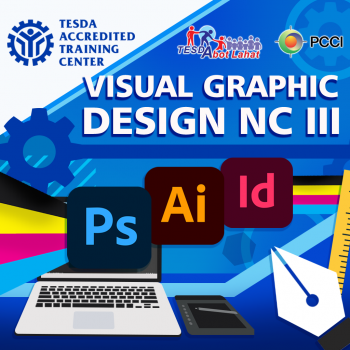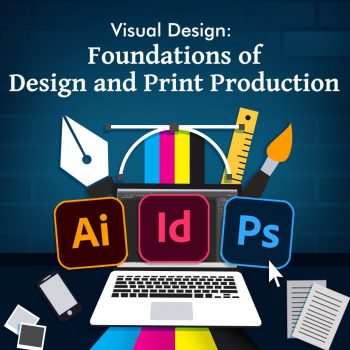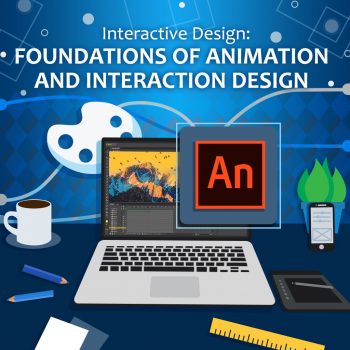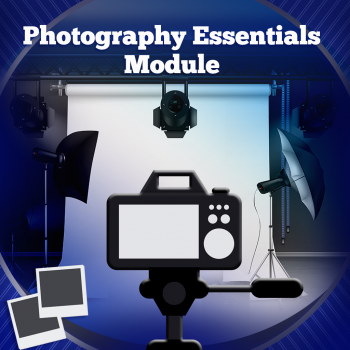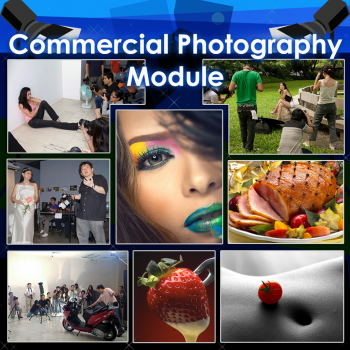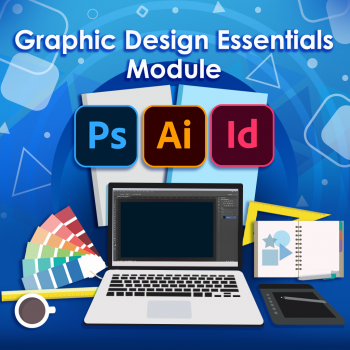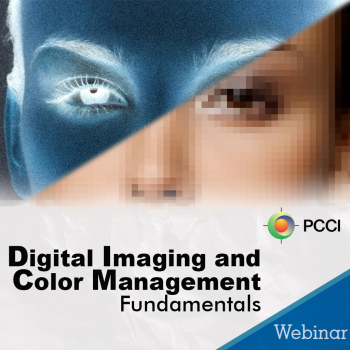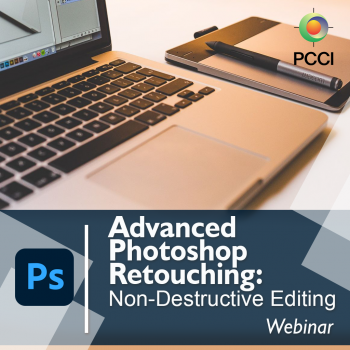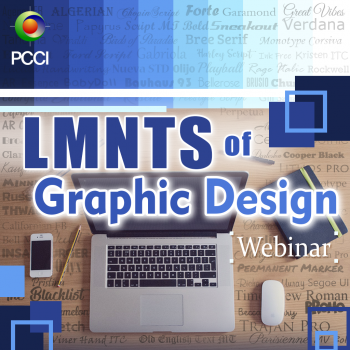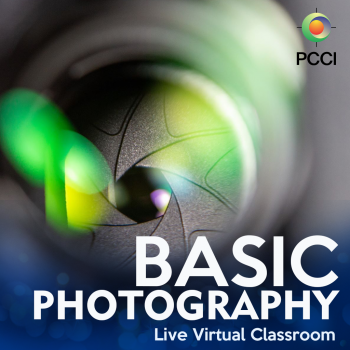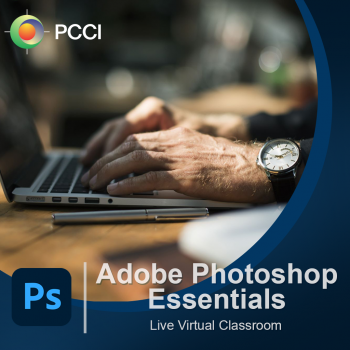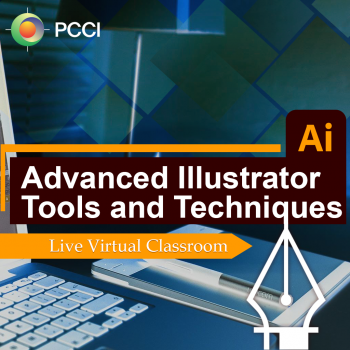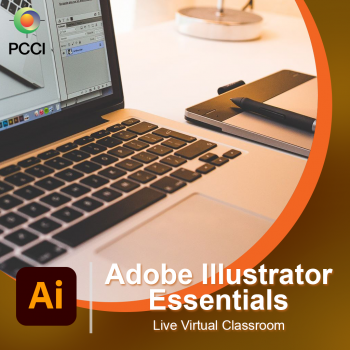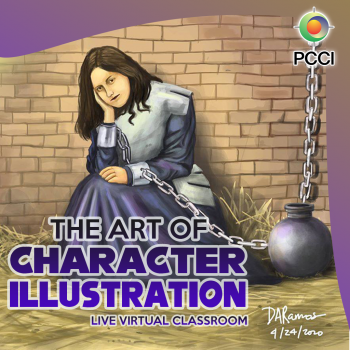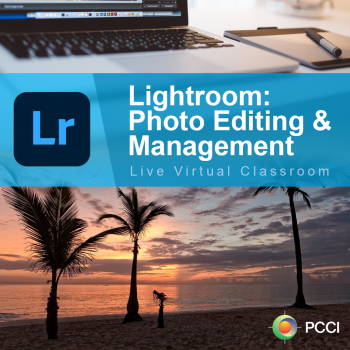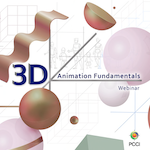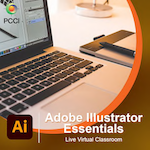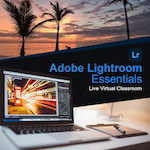All Courses
TESDA PROGRAMS
This course is designed to enhance the knowledge, desirable attitudes, and skills in operating a camera and composing a subject; setting up studio lights, equipment, and accessories; performing post-production stages; and presenting finished products in accordance with the industry standards.
This course is designed to develop & enhance the knowledge, skills, & attitudes of a Visual Graphic Design Provider in accordance with industry standards. It covers the basic & common competencies in addition to the core competencies such as to develop designs for logo, develop designs for print media, develop designs for user interface and user experience as well as develop designs for product packaging and booth & product window display.
ADOBE CERTIFIED ASSOCIATE
Visual Design is a project-based curriculum that develop career and communication skills in graphic design, illustration and print and digital media production, using Adobe tools.
Digital Video is a project-based curriculum that develops career and communication skills in digital video production, using Adobe tools.
Interactive Design is a project-based curriculum that teaches digital communication skills in the context of the professional animation and interaction design process, using Adobe web tools.
The module covers the basic knowledge, as well as technical and creative skills expected from a professional photographer who deals with general photography. The classes from this module include the fundamentals in shooting with natural and continuous light sources, shooting with a compact flash, shooting with studio lights, managing image files, and basic post-processing techniques.
Taking photos for commercial purposes involves knowing and delivering the type of photo that not only the client wants, but also what their target consumers consider as “good photographs.” The Commercial Photography Module covers the skills required in shooting and producing fashion photos, images of various types of products, as well as and interior and exterior structures for advertising purposes, all aimed at producing photos that meet commercial standards.
This module is about understanding the qualities of a visual design – color theory, image making, typography and layout, and gaining basic technical skills in drawing and applications, Adobe Photoshop and Illustrator. This serves as a great launching pad as you start working in the creative arts and will serve as a solid foundation for anybody who wants to become a Graphic Designer.
While many artists survive on Photoshop alone, it actually leaves them disadvantaged and unable to provide proper graphic arts services in corporate world. This program fills the missing pieces by including courses in illustration using Adobe Illustrator, page layout using Adobe InDesign, image editing and compositing using Adobe Photoshop, and digital imaging and color management fundamentals.
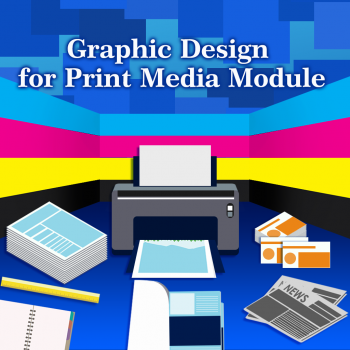
Corporate and marketing collaterals have always been part of any company’s marketing strategy. They help in quickly communicating the key benefits of business in a visually compelling manner. This module provides you the foundation and essential tools to produce quality corporate and marketing collaterals including POP displays for print and web.
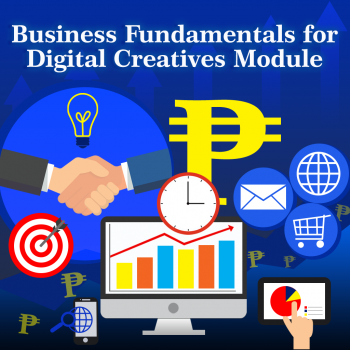
This module provides creative individuals the basic Know How to build a career out of what they are passionate about, whether they want to build a business around their lifestyle or gain experience by getting employed by a company. It covers the pricing, legal process, personal branding, work ethics to make sure you have the right tools to become successful in the industry.
SHORT COURSES
If you are getting into digital photography, understanding the digital features of your camera is absolutely essential. This webinar explains in simple terms the basic settings you must choose in your camera before you even touch your exposure controls (ISO, Aperture and Shutter Speed).
This webinar lays down the foundation for understanding bitmap editing and digital photography. It is an excellent introduction to Photoshop or an image-editing software. Highly recommended for graphic designers, illustrators, photographers, art directors, corporate communicators, and advertising executives who want to understand the digital imaging process.
Anyone getting into digital video for the first time is faced with a mountain of seemingly indecipherable jargon and confusing concepts. This 4-hour webinar (2 sessions) will help you learn the language of digital video by offering easy-to-understand definitions and explanations.
Adobe Power Cube is a 3-hour webinar that showcases how graphic artists and creative professionals can optimize the use of combining Photoshop, Illustrator and InDesign as powerful graphic design tools. Learn how to optimize and integrate the use of Photoshop and Illustrator in creating and editing professional-quality graphics in your desktop publishing projects. Learn also the use of InDesign for multiple page layout and book and magazine design.
This 3-hour webinar shows-off Photoshop’s non-destructive editing & retouching techniques for designers, as well as photographers who want to expand their post-production capabilities. These techniques ensure no pixel loss in the editing process. A major part of non-destructive editing makes use of Adobe Camera Raw (ACR) filter inside Photoshop. Advanced retouching also depends on the use of Smart Object Layers, Smart Filters, and Adjustment Layers/Masks, all included in the discussion.
Logos, signage, products and labels, and any identity item are made to be seen. This topic covers the design aspects of how element, color and typography can add visual impact and appeal to designs. A design’s shape, size, simplicity or complexity and how it interacts with its surroundings is key to its readability and visibility in a sea of other designs.
This class tackles the basics of photography in a practical way, with the goal of being able to use your DSLR or mirrorless camera in different exposure modes just after a few sessions. Technical and creative photography techniques are also covered in this class. This course caters to all kinds of participants — from amateurs to professionals in the making.
Adobe Photoshop is the industry-standard graphics and photo editing software. This online course covers the software’s fundamentals needed to work with and edit graphic images made up of pixels. By the end of the course, participants will have an understanding in running and using Photoshop for creating and editing images.
This class explores the technical aspects of shooting products, including conceptualization to commercial outputs, and dealing with clients. Learn through hands on exercises and working assignments with feedback sessions.
Adobe Illustrator has become every graphic designer’s “must have” tool. This online course covers the fundamentals necessary to work with vector-based graphics. By the end of the course, students will learn everything a beginner needs to know to get up and running with Illustrator.
This course will explore the more sophisticated features of Adobe Illustrator and provides hands-on exercises that will guide participants using advanced techniques for creating complex illustrations and dynamic effects.
Whether you are a complete beginner or intermediate at character drawing, this is a great course to learn the core fundamentals in drawing and sketching characters. This class explores the various methodology of creating character illustrations which includes conceptualization, visual references and visual research.
This is a complete course on Adobe Photoshop Lightroom. It is designed for serious amateur and professional photographers who want a program that can managed and organized their photos, edit them in easy steps using industrial strength tools, and showcase the finished images—all in one software with intuitive interface.
Showing 1–12 of 44 results